WorkSpace Manager
Now, you can Arrange your windows with a click of a button with WorkSpace Manager.
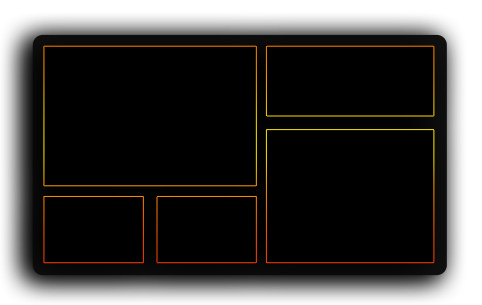
Features
-
Create Multiple WorkSpacesCreate multiple WorkSpace configurations and quickly switch between them.
-
Run any ProgramTarget any EXE file, Windows shortcut, launch a URL, or any standard file and let Windows decide how to open it.
-
Window HunterNot sure what information you need? That’s ok! The Window Hunter displays the information and meta-data needed from all current open windows making it painless to adiv a new entry into WorkSpace.
-
Windows PositioningPlace active windows exactly where you want them, every time with absolute positioning, precentage positioning, or negative offsets.
-
Multi-Monitor SupportWant a specific window on your left Monitor, and another on your right Monitor? We have you covered!
-
Mouse & Keyboard KeystrokesSend advanced keystrokes and mouse gestures to any Window targeted in the config.
-
Window CustomizationWorkSpace Manager allows you to customize every aspect of every window from layering them, removing features like the min. and max. buttons, adjusting the transparency, and more.
Support
Download / Install
Downloading is easy, and SURPRISE, there's no install!
Just head over to Downloads, grab the latest version, and unzip wherever you'd like.
This project (as most of mine are) is Open Source, and you can also run from that as well. Be sure to check out the Developer documentation for more info.
Help / Troubleshooting
Need help understanding how to use the tool? Check out the Documentation for detailed information.
Tried everything, but can't figure it out? Take a gander at Troubleshooting, or if that doesn't help feel free to submit an Issue for Community support.
We also have the Nerd Foundry Tools Discord for Live Community Support.
Donate / Dev PRs
While this tool is free, if you'd like to throw a few bones our way for Coffee or a new Game, you can do so on our Donation page.
PRs are always welcome, so create a fork and get at it! Be sure to check out the Developer documentation for more info about the project and structure.